Do you know who's calling you?
Fraudsters try many ways to trick you into disclosing your personal or financial information in order to gain access to your account and steal your money.
Fraudsters pretend to be from your bank, the police or a reputable organisation and will try to gain your trust by giving a convincing reason for the call.
Common telephone scams include the fraudster telling you that:
Fraudulent payments have been identified on your account and you need to provide your security and card reader details to stop the payments.
You can help with an internal fraud investigation by moving your money to a 'safe account'.
There is a problem with your computer, which can be resolved for a fee or by you allowing them remote access to your files and your details.
Never, ever allow an unknown person remote access to your computer no matter how convincing they sound. They will be expert at trying to persuade you.
You're due a refund, and you need to provide your bank account and card details to claim it back.
Protect yourself
Stop and think! - If you feel unsure, do not provide any information and hang up.
Check it was a genuine call, by calling your bank using a trusted number from the back of your card, your bank statement or from a website.
Always wait 5 minutes before making a call to ensure the line is clear.
Remember the bank, police or other trusted organisations will NEVER:
Ask you for your security code or secure personal information in full.
Ask you for your PIN code or Card Reader codes.
Ask if they can come and collect your card or PIN.
Ask you to move money to a new or so called
safe account.
You can report any fraud concerns or incidents by calling 0300 123 2040 Monday to Friday 8am - 8pm.
If you are calling from abroad please call +44 300 123 2040.
Always be careful of strangers at your door
Always ask for identification before letting someone into your house. Never let any stranger in including salespeople or charity collectors unless you're expecting them.
Never agree to sign a contract with salesman or hand over funds until you speak with a trusted friend or relative.
The bank or police will never send someone to a house to collect money, bank cards, pins, chequebooks all goods.
Never disclose personal information or bank details to a stranger who knocks at the door.
If you feel pressured by an unexpected visitor take their details and ask them to leave. Call the police if they refuse.
If you've been visited by someone suspicious and don't know what to do ask a trusted friend or relative for help and speak to your bank or the police.
Report a fraud or scam by first calling your bank then action fraud on 0300-123-2040 or 101.
.
Eight simple steps to help safeguard a holiday or other booking.
1. Check how long a company has been in business and for any customer feedback online before booking.
2. See if it is a member of a recognised trade body such as
ABTA or
ATOL.
3. Look out for suspicious web addresses and emails. Scammers may say alter a genuine address from .co.uk to .org .
4. Find a property using Google Earth and Street View to check it exists. Ask owners for proof of property ownership, such as a utility bill.
Phone them – genuine owners should be prepared to provide their landline number. Pertinent questions to an owner should reveal who is genuine – and who is not.
5. Use reverse image software to check if a property is as it seems. If it appears on other websites under another name, that should be a warning sign.
6. Don’t trust huge discounts for booking early and paying in full up front directly into an owner’s bank account. Always use a credit card that offers
consumer protection. Only use legitimate websites’ own secure payment systems.
7. Avoid companies that do not provide invoices or receipts. When booking through a holiday club or timeshare ask a solicitor to check the contract first.
8. Do report any fraud to
Action Fraud or phone 0300 123 2040 and get advice on
holiday and other frauds.
Identity fraud is when your personal details are stolen and used to commit fraud. The first you may know you've been a victim of identity fraud may be when you receive bills or invoices
for things you haven't ordered, or when you receive letters from debt collectors for debts that aren't yours. To protect yourself from identify fraud:
• Don't throw out anything with your name, address or financial details without shredding it first.
• Check your statements or online banking app carefully and report anything suspicious to the bank or financial service provider concerned.
• If you're concerned about the source of a call, wait five minutes and call the company they claim to be from on a number you know is genuine. If you can, use a different telephone.
• Don’t leave things like bills lying around for others to look at.
For more information on
identity fraud.
For
additional support.
If you think you've been a victim of identity fraud, or any other type of fraud, you can report it
online here.
WRITTEN BY A COP
Take 5 minutes to read this. It may save your life or a loved one's life. In daylight hours, refresh yourself of these things to do in an emergency situation.
1. Tip from Tae Kwon Do : The elbow is the strongest point on your body. If you are close enough to use it, do!
2. Learned this from a tourist guide. If a robber asks for your wallet and/or purse,....... DO NOT HAND IT TO HIM.
Toss it away from you... Chances are that he is more interested in your wallet and/or purse than you, and he will go for the wallet/purse.
AND RUN LIKE MAD IN THE OTHER DIRECTION!
3. If you are ever thrown into the boot of a car, kick out the back tail lights and stick your arm out the hole and start waving like crazy.. The driver won't see you, but everybody else will. This has saved lives.
4. After shopping, eating, working, etc. do not just sit (doing checkbook, or making a list, etc.)
The predator will be watching you, and this is the perfect opportunity for them to get in on the passenger side, put a gun to your HEAD and tell you where to go.
AS SOON AS YOU GET INTO YOUR CAR, LOCK THE DOORS AND LEAVE..
If someone is in the car with a gun to your head
DO NOT DRIVE OFF....... Repeat: DO NOT DRIVE OFF!!!!
Instead rev the engine and speed into anything, wrecking the car. Your Air Bag will save you. If the person is in the back seat they will get the worst of it.
As soon as the car crashes......BAIL OUT AND RUN!!!!
It is better than having them find your body in a remote location.
5. Getting into your car in a car park:
A.) BE AWARE... look around you, look into your car, at the passenger side floor and in the back seat.
B.) If you are parked next to a big van, enter your car from the passenger door.
Most serial killers attack their victims by pulling them into their vans while the victim is attempting to get into their car.
IT IS ALWAYS BETTER TO BE SAFE THAN SORRY.
(And better paranoid than dead.)
6. ALWAYS take the lift instead of the stairs. Stairwells are horrible places to be alone and the perfect crime spot.
This is especially true at NIGHT!)
7. If the predator has a gun and you are not under their control, ALWAYS RUN!
The predator will only hit you (a running target) 4 in 100 times; and even then,
it most likely WILL NOT be a vital organ. RUN!!!!
Preferably in a zig -zag pattern!
8. Take care with sympathy.
It may get you raped or killed.
(Ted Bundy, the serial killer, was a good-looking, well educated man, who ALWAYS played on the sympathies of unsuspecting women. He walked with a cane, or a limp, and often asked 'for help'
into his vehicle or with his vehicle, which is when he abducted his next VICTIM).
9. Someone just told me that her friend heard a crying baby on her porch the night before last and because it was late and she thought it was weird..She called the police.
The police told her 'Whatever you do, DO NOT OPEN THE DOOR!
The lady then said that it sounded like the baby had crawled near a windrow and she was worried that it would crawl to the street and get run over. The policeman said,
'We already have a unit on the way, whatever you do, do not open the door.' He told her that they think a serial killer has a baby's cry recorded and uses it to coax people
out of their homes thinking that someone had dropped off a baby.. He said they have not verified it, but have had several calls by people saying that they hear baby's cries outside their doors
when they're home alone at night.
10. If you wake up in the middle of the night to hear all your taps outside running or what you think is a burst pipe.....
DO NOT GO OUT TO INVESTIGATE!
These people turn on all your outside taps full blast so that you will go out to investigate and then attack.
Go to top
If you want to keep your Facebook account but better protect your privacy, here are 10 things you might want to consider:
1. Birthday
Your real birthday is one part of an important puzzle which also includes your name and address, with which people can more easily access your bank account
and personal details- so lie about it. Real friends will know your real birthday (and may send you Happy Unbirthday Messages!)
2. Phone number
The best case scenario here is acquiring a polite admirer. Worst case scenario? A stalker who calls you incessantly.
3. Most of your “friends”
Oxford psychology professor Robin Dunbar theorised that humans can maintain approximately 150 stable relationships.
After looking at 3,375 Facebook users, Dunbar found that of their Facebook friends, 4.1 were considered dependable, and 13.6 exhibited sympathy during
an “emotional crisis”.
Getting rid of the deadwood can make for a healthier interaction with social media.
4. Photographs of your child/young family members
Victoria Nash, acting director of the Oxford Internet Institute, posed a really good question on this subject, and it is to do with consent:
What type of information would children want to see about themselves online at a later date?
Previous generations never needed to consider this, but the advent of the internet and social media has given this question more importance.
5. Where your child/young family member goes to school
According to the NSPCC the number of recorded sexual offences has increased over the last year.
The report says:
Police recorded 36,429 sexual offences against children in the UK in 2013/2014 in England, Wales, Scotland and Northern Ireland.
The last thing you want is to give an opportunity for a sex offender to find out where your child attends school. This may depend on their age and how worldly wise they are.
6. Your manager
Facebook is a social media platform, and to some degree your interactions ought to be relaxed.
But the CEO of your company can access your wall, he/she has access to every single one of your dodgy status updates - and yes that includes the one moaning about work.
Yes you can set your preferences to exclude your CEO from certain update, but isn't that more hassle? The CEO may have mates who are not barred.
7. Stop tagging your home location
People forget the fact that tagging your location at home actually gives a clue to your address.
8. When and where you're going for holiday
According to financial website
This is Money, travellers who are burgled while they are on holiday may not get their insurance claim accepted
if they posted their holiday plans on their social media accounts. This may be less of a problem if you have friends and/or family looking after your house.
9. Credit card details
Never. This is never a good idea.
10. Boarding pass pictures
See item 8 above. Taking a photo of your boarding pass is often a way to brag about your holiday, but don't be silly! The barcode on your boarding pass is unique to you, and can
be used to find the information you gave to the flight company.
Passwords
Typically you get asked to provide at least an eight character password by online websites. Each character can be a lower case letter, an upper case letter, a number or say three special characters eg £, % and * .
This gives 65 characters.
Now the first letter in your Password can be any of these, the second any of these etc. The total number of possible passwords would be 65 multiplied by itself eight times or 318,644,812,890,625.
This is an astonishingly large number.
The number of seconds in a year is exactly 31,556,926. If you could type one possible password each second continuously it would take you over 10 million years to type them all!
When choosing passwords try and avoid just English dictionary words. There are about 500,000 of them. Fiddle with them. Add some numbers. Move all the letters on or back in the alphabet.
Try using just the initial letters of a phrase eg SW&t7d. - Snow White and the seven dwarfs.
Clearly there are more phrases than words so they harder to guess and will give longer and therefore potentially secure passwords. There are many routes to secure passwords.
Go to top
Some tips for protecting your property. Further advice
can be found here .
Keep your doors, windows and back gate locked – even when you're at home.
Make your property look lived-in and loved.
Install security lighting.
Lay down some gravel.
Add trellis above side gates and fences.
Store high value items in a properly secured and installed safe.
Maybe install good quality CCTV.
Put up a window sticker advertising your alarm and/or CCTV.
Keep gardens tidy -
Trim hedges and greenery.
Going away? Think mail, deliveries, lights and curtains.
Plant very thorny hedges where needed.
Buy good quality locks for your shed and think how an intruder could get into your windows. Consider adding bars?
Move your wheelie bin.
Put up a
Beware of the Dog sign - even if you don't have one!
Make sure there are no tools or equipment in your garden that can be used against you.
Keep house and car keys out of sight and away from your letterbox.
Turn on the radio when you go out.
Make your Apple iPhone, iPad or Mac unattractive – turn on iCloud tracking.
Take at least one backup of your computer maybe every month and store it elsewhere in your house (and store another at the house of a trusted friend or relative.)
Consider buying a letterbox cage.
Go to top
The EU has toughened up its rules on the protection and use of personal data. Look
here for the detail.
Here is a
Wikipedia article on the same subject and
also a
Wired article.
Some advice
from PayPal.
Go to top
Long term its wise to protect yourself as there may be worse
online intrusions to come.
This UK
government website contains a number of hints to avoid cyber attacks.
If you do unfortunately get caught up in a terror incident then remember
Run Hide Tell
.
Here are some tips to avoid and question false news from Facebook.
1. Be skeptical of headlines. False news stories often have catchy headlines in all caps with exclamation marks. If shocking claims in the headline sound unbelievable, they probably are.
2. Look closely at the web address (URL). A phony or look-alike URL may be a warning sign of false news. Many false news sites mimic authentic news sources by making small changes to the URL.
You can go to the site to compare the URL to established sources. Think about their motivation.
3. Investigate the source. Ensure that the story is written by a source that you trust with a reputation for accuracy. If the story comes from an unfamiliar organization, check their
About section to learn more.
4. Watch for unusual formatting. Many false news sites have misspellings or awkward layouts. Read carefully if you see these signs.
5. Consider the photos. False news stories often contain manipulated images or videos. Sometimes the photo may be authentic, but taken out of context.
6. Inspect the dates. False news stories may contain timelines that make no sense, or event dates that have been altered.
7. Check the evidence. Check the author's sources to confirm that they are accurate. Lack of evidence or reliance on unnamed experts may indicate a false news story.
8. Look at other reports. If no other news source is reporting the same story, it may indicate that the story is false. If the story is reported by multiple sources you trust, it is more likely to be true.
9. Is the story a joke? Sometimes false news stories can be hard to distinguish from humour or satire.
Go to top
Message from a UK bank: We've identified that an increasing number of people are being targeted by a telephone scam in an attempt to steal money via their online
banking accounts. We'd like to bring this to your attention and recommend simple steps which you can take to stay safe. How are people being targeted?
Fraudsters are pretending to call from major organisations and persuading victims to give them remote access to their computers (by directing them
to a fraudulent website address or accepting a prompt message). This is being done by, for example, offering to help fix an IT issue or problems caused
by a recent high profile data breach. During the call, the fraudsters typically ask a victim to log on to their online banking service. Their remote access may allow the fraudster to
transfer funds out of the account themselves. Alternatively, they may persuade the victim to do so.
Variations of this scam include persuading victims to provide other security details such as passcode numbers to authorise transactions or set up new payees.
How do I protect myself from this type of financial crime?
If you are unsure of a telephone call you have received, hang up and call the company back on a known and trusted number, from a different phone if possible.
Don't tell anyone your PIN or online banking passwords - even a bank or the police.
Don't share your personal details unless you're sure who you're talking to.
Don't log on to your online banking service while someone else has access to your computer.
Be wary of unsolicited approaches by phone claiming to offer a refund.
Avoid letting someone you don't know or trust have access to your computer, especially remotely.
People rather than banks are being targeted, in part, because online and mobile banking systems are more secure. However, taking these steps will
help to protect you and let you continue to enjoy online banking and mobile banking services.
Your mobile phone may contain personal information. You may well use it for internet banking and online shopping.
You may want to set and use a security PIN code.
Adjust your phone settings so that it locks automatically if you don't use it for five or ten minutes.
Not store passwords or other sensitive information on your phone in a way that can be understood by someone else.
Not store your home phone number and address under ‘home’ in the contact list (you wouldn't want a thief to be able to know your address and
be able to check if you're at home).
Clicking on links in text messages can be risky - be careful.
If you lose your phone, report it to your mobile phone provider immediately. Make a note of your phone's unique IMEI number (dial *#06# to get it).
This will make it easier for your phone company to disable your stolen phone.
This is a
fairly technical article - big message - do keep your phone software updated
and make backups of it if possible.
Go to top
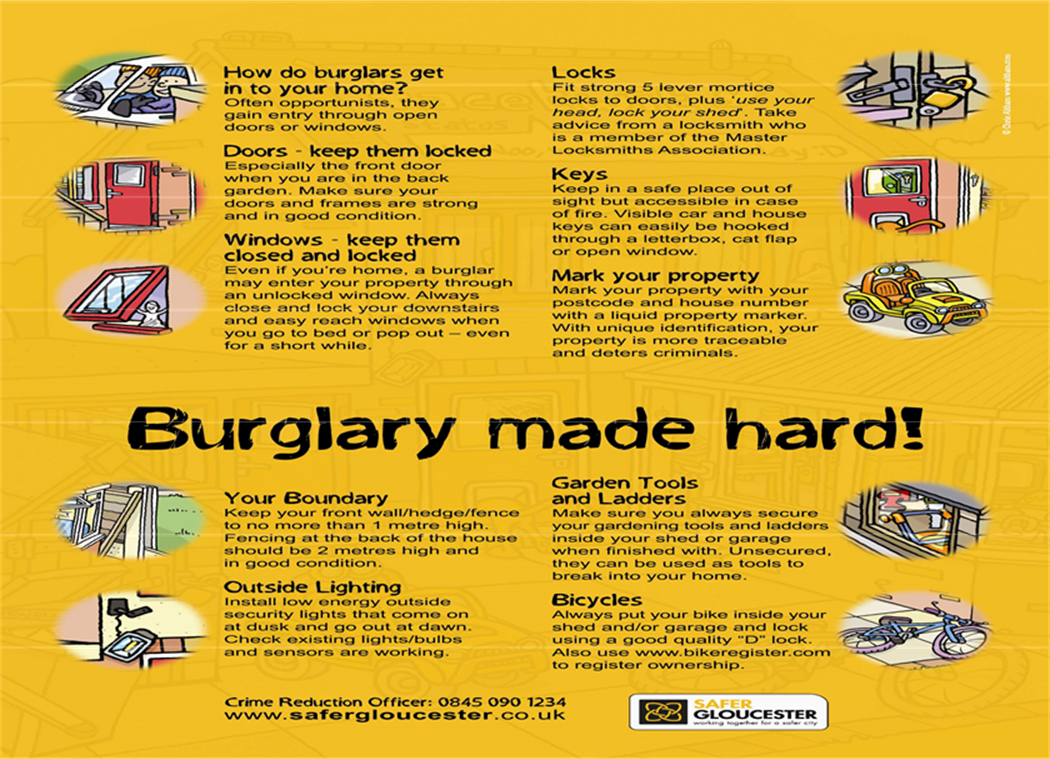
|
Willersey has a facebook page.
Go to top | Menu Page
Email us here:-
|




